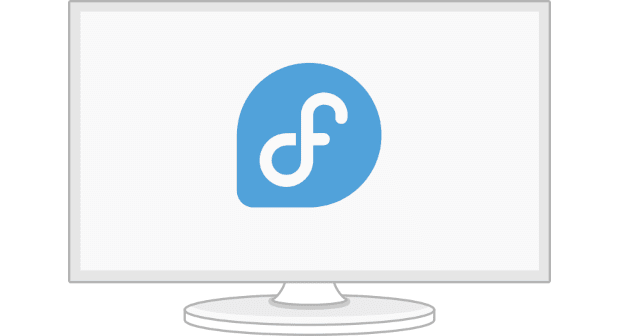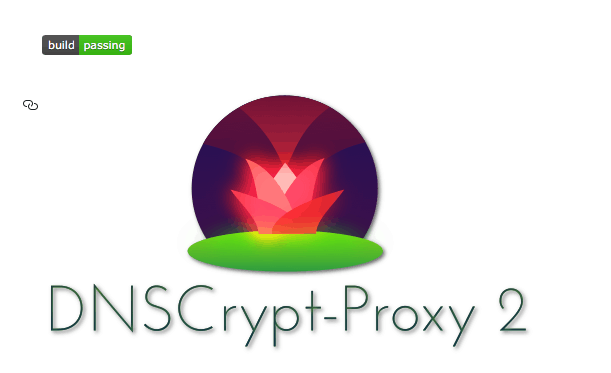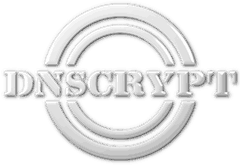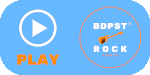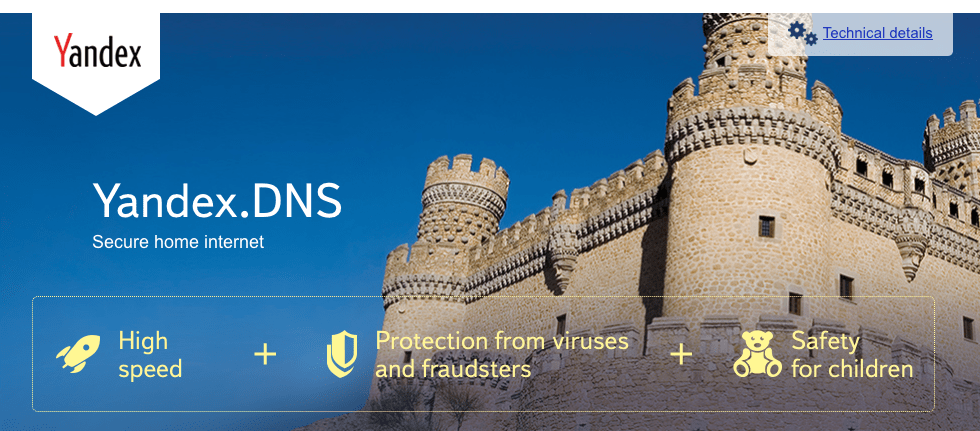AdGuard DNS is an alternative solution for ad blocking, privacy protection and parental control. Easy to set up and free in use, it provides a necessary minimum of protection against online ads, trackers and phishing, no matter what platform and device you use.
Speed
Yandex has over 80 DNS servers located in different cities and countries. Each user’s queries are processed by the server closest to him/her, that’s why sites open faster with Yandex.DNS in „Basic” mode.
Protection from dangerous sites
Some websites on the internet contain malware that is capable of infecting your computer with a virus. Sometimes viruses can be located even on a checked site. Other pages are created by hackers and steal passwords and personal information or take money from telephone accounts. When attempting to open a site in „Safe” and „Family” modes, Yandex.DNS will block the download of any information from it and warn the user. Yandex uses its own anti-virus software that checks sites for malware. Yandex.DNS uses its own anti-virus software operating on Yandex algorithms, as well as signature technology by Sophos.
Protection from „adult” content
Many users want to protect themselves and their children from adult sites. Yandex’s family search algorithms can detect erotica and porn. When opening a porn site on a computer or in a network with Yandex.DNS in „Family” mode, the user will only see a closure.
Protection from bots
Nowadays attackers are able to create entire networks from other computers, using them to do such things like attack servers, steal passwords and send spam. The user is usually not aware that their computer is part of such a network, as a bot program doesn’t reveal itself. Bots attempt to connect to special control servers in order to get instructions. Yandex.DNS in “Safe” and “Family” mode blocks attempts to connect with such servers. So even if your computer is infected, the attackers will not be able to control it. Data on existing botnets and control servers is provided by Virus Tracker.
Basic
Safe
Family

Végzettségem informatikus/rendszerinformatikus. 2010 óta készítem valko.hu, media-valko.hu, valko-ksk.tk, könyvtár térkép szerverét és 2016. évtől az iskola.valko.hu oldalait. Jelenleg a Valkó Községi Könyvtárában dolgozom.
További tetteim: facan-godollo.hu, raktarozas.org, pc-valko.hu, malota.hu, irodakoltoztetes.hu, budapest-költöztetés.hu, express-teher.hu, altisk-valko.sulinet.hu,