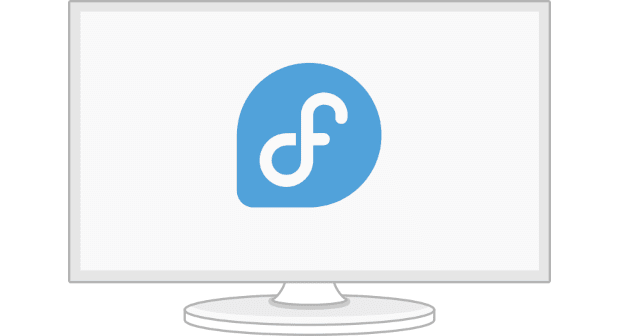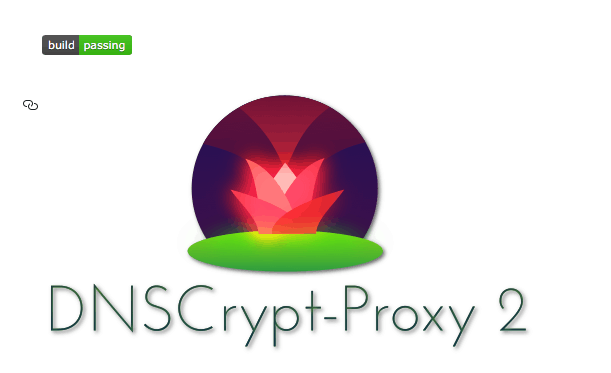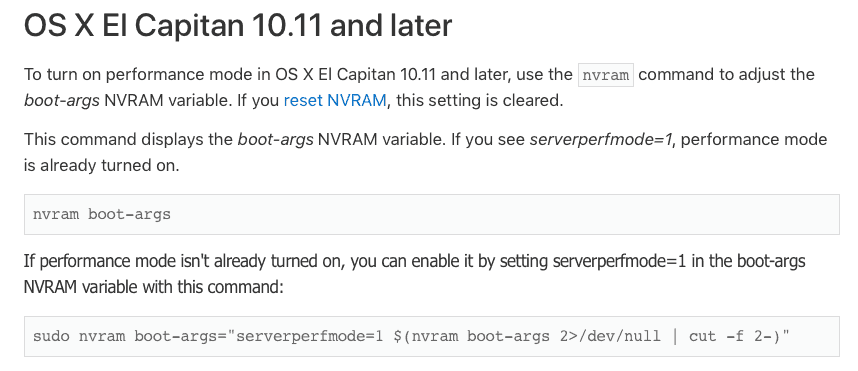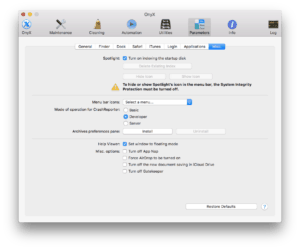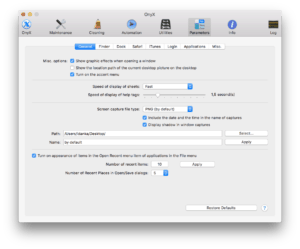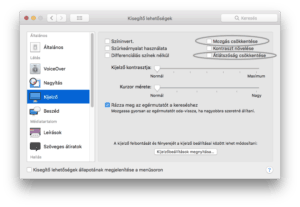nvram boot-argsTurn on
sudo nvram boot-args="serverperfmode=1 $(nvram boot-args 2>/dev/null | cut -f 2-)"Turn off
sudo nvram boot-args="$(nvram boot-args 2>/dev/null | sed -e $'s/boot-args\t//;s/serverperfmode=1//')"
Increases some kernel/net parameters
kern.maxvnodes: 66560 > 300000
kern.maxproc: 1064 > 5000
kern.maxfilesperproc: 10240 > 150000
kern.maxprocperuid: 709 > 3750
kern.ipc.maxsockbuf: 4194304 > 8388608
kern.ipc.somaxconn: 128 > 1024
kern.ipc.nmbclusters: 32768 > 65536
kern.ipc.sbmb_cnt_peak: 1120 > 1170
kern.ipc.njcl: 10920 > 21840
kern.timer.longterm.qlen: 100 > 0
kern.timer.longterm.threshold: 1000 > 0
net.inet.ip.maxfragpackets: 1024 > 2048
net.inet.tcp.tcbhashsize: 4096 > 8192
net.inet.tcp.fastopen_backlog: 10 > 200
net.inet6.ip6.maxfragpackets: 1024 > 2048
net.inet6.ip6.maxfrags: 2048 > 4096
and some very special vm page-outs/compressor and and memory/cache settingsOther settings:
Increase the animation speed of sheets
Start up your Mac: Verbose mode
Reduce transparency and Reduce Motion: Placebo or not:)
Change the crash reporter behavior in OS X
Developer: This is the full crash reporter that will show the entire crash log whenever a program unexpectedly quits. This is the default behavior of the crash reporter.
Basic: This option will show you a warning whenever a program crashes, but will not display the entire crash log.
Server: This option will not launch the crash reporter and is the default setting for OS X Server, so the system will not launch and keep the crash reporter program open without a server admin desiring it to be.

Végzettségem informatikus/rendszerinformatikus. 2010 óta készítem valko.hu, media-valko.hu, valko-ksk.tk, könyvtár térkép szerverét és 2016. évtől az iskola.valko.hu oldalait. Jelenleg a Valkó Községi Könyvtárában dolgozom.
További tetteim: facan-godollo.hu, raktarozas.org, pc-valko.hu, malota.hu, irodakoltoztetes.hu, budapest-költöztetés.hu, express-teher.hu, altisk-valko.sulinet.hu,