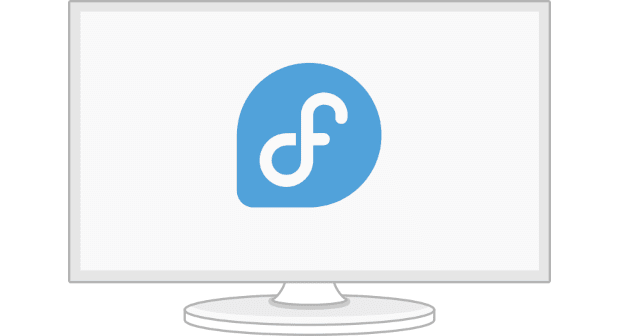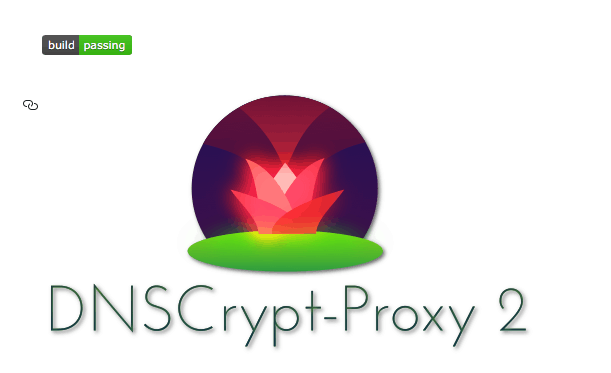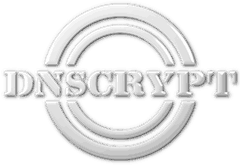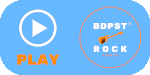Microsoft deleted the Javascript file they hosted that told HDView how to load files.
I guess they really needed those 22KB of disk space back.
To fix it, you have a few choices:
1) Manually edit the filename.html file you would normally open. The line
<script type=”text/javascript” src=”http://research.microsoft.com/en-us/um/redmond/groups/ivm/HDView/HDView2.js”></script>
to point to a local copy of the HDView2.js file on your hard drive. Alternatively, you can use a version that I have uploaded on my server if that is helpful to you:
<script type=”text/javascript” src=”http://18.62.11.24/en-us/um/redmond/groups/ivm/HDView/HDView2.js”></script>
2) Redirect research.microsoft.com to a working server. This is more severe, but it will fix all of your files at once...
tovább ...