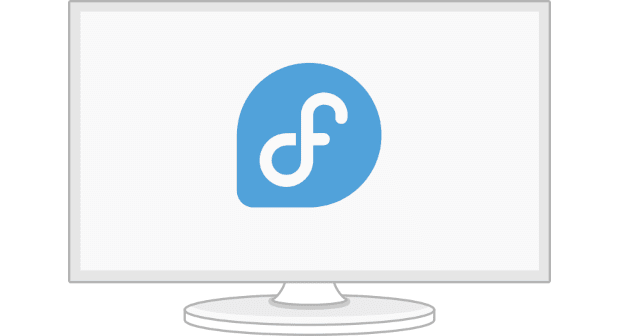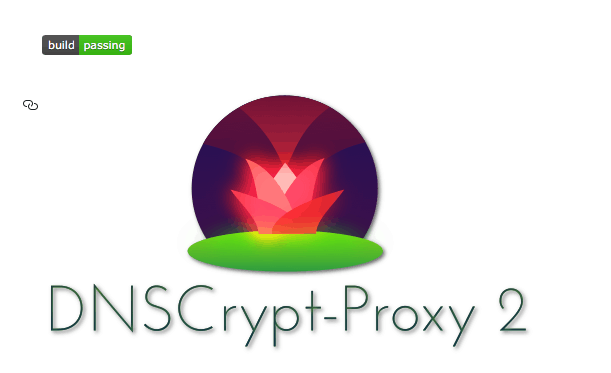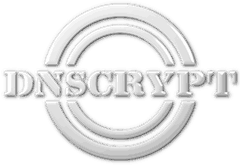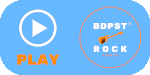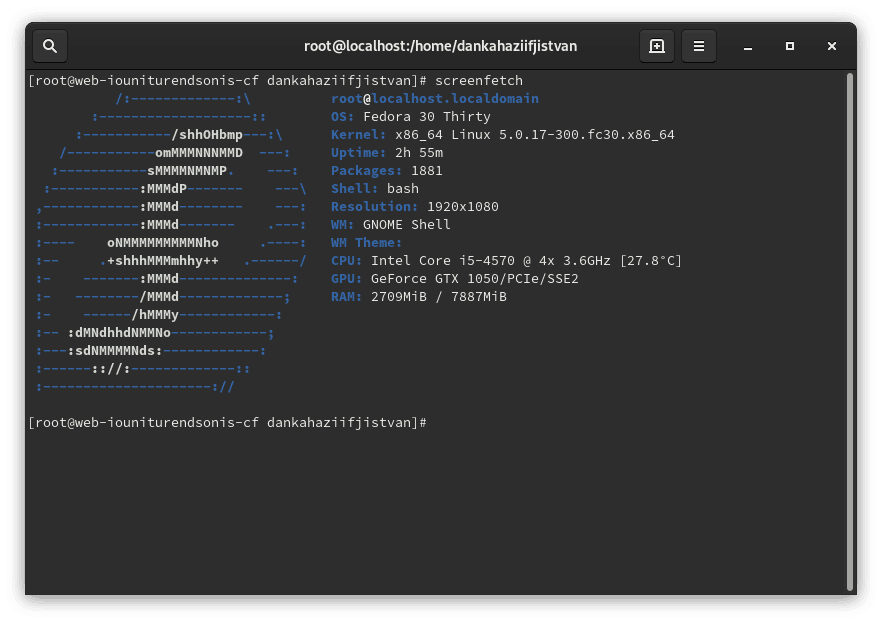Requirements kernel version 4.9 or higher.
List all available tcp_congestion_control
# grep TCP_CONG /boot/config-$(uname -r) CONFIG_TCP_CONG_ADVANCED=y CONFIG_TCP_CONG_BIC=m CONFIG_TCP_CONG_CUBIC=y CONFIG_TCP_CONG_WESTWOOD=m CONFIG_TCP_CONG_HTCP=m CONFIG_TCP_CONG_HSTCP=m CONFIG_TCP_CONG_HYBLA=m CONFIG_TCP_CONG_VEGAS=m CONFIG_TCP_CONG_NV=m CONFIG_TCP_CONG_SCALABLE=m CONFIG_TCP_CONG_LP=m CONFIG_TCP_CONG_VENO=m CONFIG_TCP_CONG_YEAH=m CONFIG_TCP_CONG_ILLINOIS=m CONFIG_TCP_CONG_DCTCP=m CONFIG_TCP_CONG_CDG=m CONFIG_TCP_CONG_BBR=m CONFIG_DEFAULT_TCP_CONG="cubic"
Sample add the options below at the end of the file.
nano /etc/sysctl.conf net.core.default_qdisc = fq net.ipv4.tcp_congestion_control = bbr net.ipv4.tcp_notsent_lowat = 16384 net.ipv4.tcp_fin_timeout = 10 net.ipv4.tcp_low_latency =1 net.ipv4.conf.all.arp_filter = 1 net.ipv4.tcp_mtu_probing=1 net.ipv4.tcp_fastopen = 3 net.ipv4.tcp_tw_reuse = 1
„Multiple Interfaces on Same Ethernet Broadcast Network
——————————————————
Due to the default ARP behavior on Linux, it is not possible to have one system on two IP networks in the same Ethernet broadcast domain (non-partitioned switch) behave as expected. All Ethernet interfaces will respond to IP traffic for any IP address assigned to the system. This results in unbalanced receive traffic. If you have multiple interfaces in a server, either turn on ARP filtering by entering: echo 1 > /proc/sys/net/ipv4/conf/all/arp_filter
This only works if your kernel’s version is higher than 2.4.5. NOTE: This setting is not saved across reboots. The configuration change can be
made permanent by adding the following line to the file /etc/sysctl.conf: net.ipv4.conf.all.arp_filter = 1
Another alternative is to install the interfaces in separate broadcast domains (either in different switches or in a switch partitioned to VLANs).”
GNU nano 4.2 /etc/sysctl.conf # sysctl settings are defined through files in # /usr/lib/sysctl.d/, /run/sysctl.d/, and /etc/sysctl.d/. # # Vendors settings live in /usr/lib/sysctl.d/. # To override a whole file, create a new file with the same in # /etc/sysctl.d/ and put new settings there. To override # only specific settings, add a file with a lexically later # name in /etc/sysctl.d/ and put new settings there. # # For more information, see sysctl.conf(5) and sysctl.d(5). net.core.default_qdisc = fq net.ipv4.tcp_congestion_control = bbr net.ipv4.tcp_notsent_lowat = 16384 net.ipv4.tcp_fin_timeout = 10 net.ipv4.tcp_low_latency =1 ### more #net.ipv4.conf.all.arp_filter = 1 #net.ipv4.tcp_mtu_probing=1 #net.ipv4.tcp_fastopen = 3 #net.ipv4.tcp_tw_reuse = 1
Save and rebot or sysctl –system check
# sysctl -p net.core.default_qdisc = fq net.ipv4.tcp_congestion_control = bbr net.ipv4.tcp_notsent_lowat = 16384 net.ipv4.tcp_fin_timeout = 10 net.ipv4.tcp_low_latency =1
# cat /proc/sys/net/ipv4/tcp_congestion_control bbr
Test on my own machine speedtest :)
# netstat -i

Végzettségem informatikus/rendszerinformatikus. 2010 óta készítem valko.hu, media-valko.hu, valko-ksk.tk, könyvtár térkép szerverét és 2016. évtől az iskola.valko.hu oldalait. Jelenleg a Valkó Községi Könyvtárában dolgozom.
További tetteim: facan-godollo.hu, raktarozas.org, pc-valko.hu, malota.hu, irodakoltoztetes.hu, budapest-költöztetés.hu, express-teher.hu, altisk-valko.sulinet.hu,