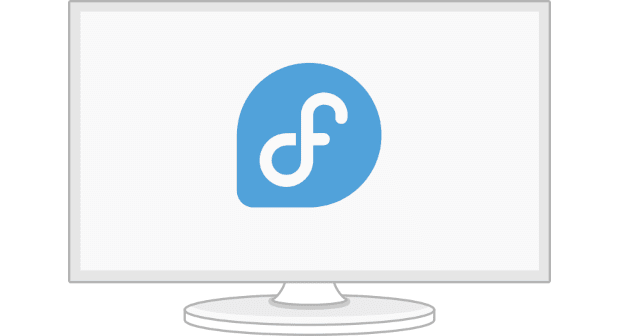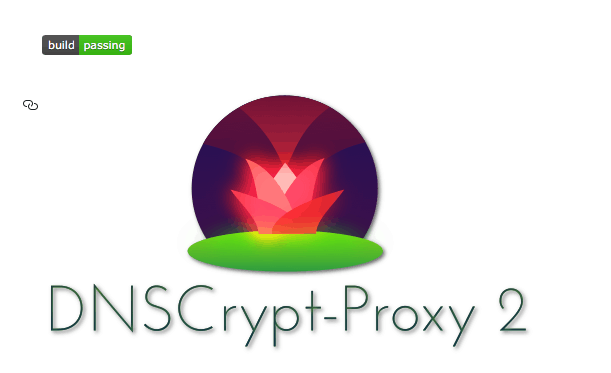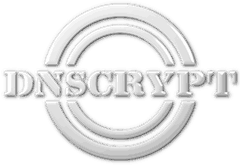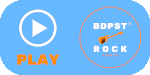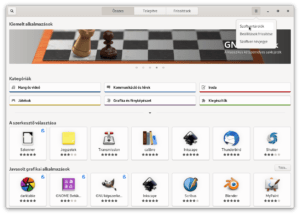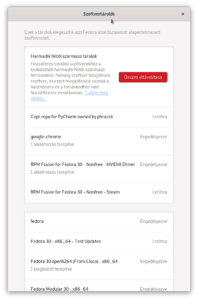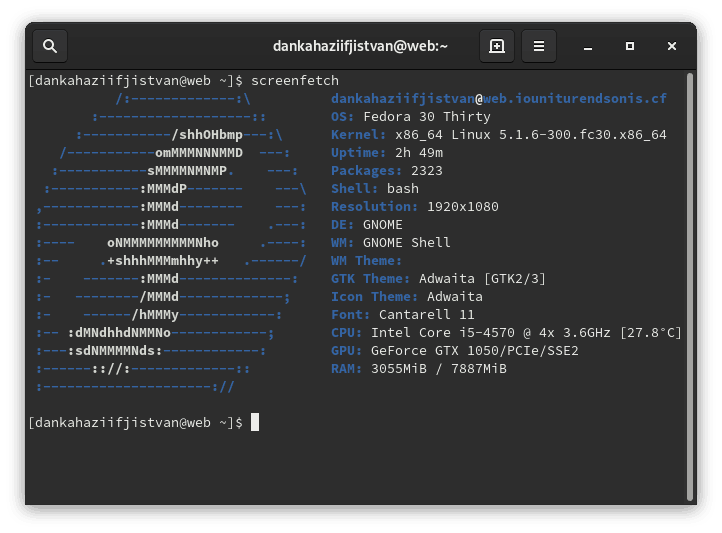Enable the RPMFusion repositories.
To enable the Free repository, use:
sudo dnf install \ -E %fedora).noarch.rpm
Optionally, enable the Nonfree repository:
sudo dnf install \ -E %fedora).noarch.rpm
YOU CAN CHANGE IT AT ANY TIME LATER
Use the dnf utility to install packages that provide multimedia libraries:
$ sudo dnf install gstreamer1-libav gstreamer1-plugins-bad-free \
gstreamer1-plugins-bad-free gstreamer1-plugins-bad-free-extras \
gstreamer1-plugins-bad-freeworld gstreamer1-plugins-bad-nonfree \
gstreamer1-plugins-good gstreamer1-plugins-ugly lame-libs lame-libs
$ sudo dnf group upgrade --with-optional Multimedia
There are also media players that include all relevant codecs by themselves. Consider using one of the following for offline video viewing:
-
VLC, available from the
vlcpackage in RPM Fusion Free -
MPV, available from the
mpvpackage in RPM Fusion Free

Végzettségem informatikus/rendszerinformatikus. 2010 óta készítem valko.hu, media-valko.hu, valko-ksk.tk, könyvtár térkép szerverét és 2016. évtől az iskola.valko.hu oldalait. Jelenleg a Valkó Községi Könyvtárában dolgozom.
További tetteim: facan-godollo.hu, raktarozas.org, pc-valko.hu, malota.hu, irodakoltoztetes.hu, budapest-költöztetés.hu, express-teher.hu, altisk-valko.sulinet.hu,