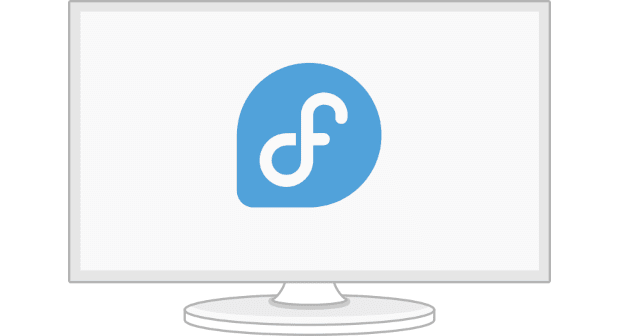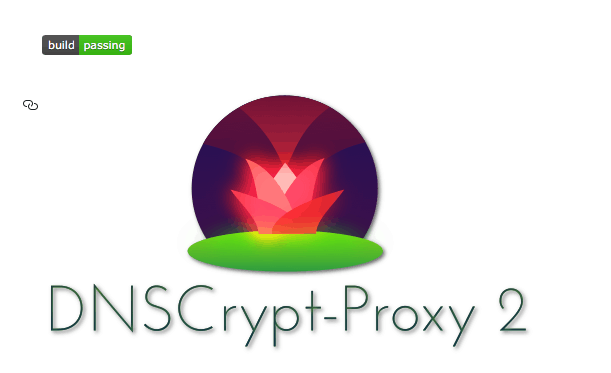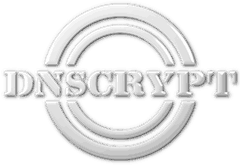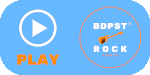- Changes/BtrfsByDefault
- Test Day:2020-07-08 Btrfs default
- F33 Brtfs By Default Test Day
- Btrfs Coming to Fedora 33
Fedora 32-es változatában, még csak válsztható opció ami a telepítés követően így néz ki:
# dmesg | grep -i btrfs
[ 1.596330] Btrfs loaded, crc32c=crc32c-intel
[ 2.208317] BTRFS: device label fedora_localhost-live devid 1 transid 10216 /dev/sdc4 scanned by systemd-udevd (355)
[ 2.341694] BTRFS: device fsid 44d5f355-ca3b-4109-8f4a-304942898ff9 devid 1 transid 1935 /dev/sda2 scanned by systemd-udevd (335)
[ 7.348590] BTRFS info (device sdc4): disk space caching is enabled
[ 7.348592] BTRFS info (device sdc4): has skinny extents
[ 7.375499] BTRFS info (device sdc4): enabling ssd optimizations
[ 8.427415] BTRFS info (device sdc4): disk space caching is enabled
# btrfs dev stats /
[/dev/sdc4].write_io_errs 0
[/dev/sdc4].read_io_errs 0
[/dev/sdc4].flush_io_errs 0
[/dev/sdc4].corruption_errs 0
[/dev/sdc4].generation_errs 0
# mount | grep btrfs
/dev/sdc4 on / type btrfs (rw,relatime,seclabel,ssd,space_cache,subvolid=256,subvol=/root)
/dev/sdc4 on /home type btrfs (rw,relatime,seclabel,ssd,space_cache,subvolid=257,subvol=/home)
# btrfs filesystem show /
Label: 'fedora_localhost-live' uuid: ebc1954d-8047-48c4-a7d9-455e586cac3d
Total devices 1 FS bytes used 76.28GiB
devid 1 size 437.71GiB used 77.02GiB path /dev/sdc4
# btrfs filesystem usage /
Overall:
Device size: 437.71GiB
Device allocated: 77.02GiB
Device unallocated: 360.69GiB
Device missing: 0.00B
Used: 76.28GiB
Free (estimated): 360.89GiB (min: 360.89GiB)
Data ratio: 1.00
Metadata ratio: 1.00
Global reserve: 104.94MiB (used: 0.00B)
Multiple profiles: no
Data,single: Size:76.01GiB, Used:75.81GiB (99.74%)
/dev/sdc4 76.01GiB
Metadata,single: Size:1.01GiB, Used:486.67MiB (47.16%)
/dev/sdc4 1.01GiB
System,single: Size:4.00MiB, Used:16.00KiB (0.39%)
/dev/sdc4 4.00MiB
# compsize /home
Processed 90279 files, 59088 regular extents (60674 refs), 36452 inline.
Type Perc Disk Usage Uncompressed Referenced
TOTAL 100% 63G 63G 63G
none 100% 63G 63G 63G
# btrfs qgroup show /
ERROR: can't list qgroups: quotas not enabled
# btrfs subvolume list /
ID 256 gen 12553 top level 5 path root
ID 257 gen 12555 top level 5 path home
SSD-t használva töredezetségmentesíteni nem kell (nem szabad), de rá lehet nézni 1-1 kötetre:
# find /home -type f -exec filefrag {} + >frag.list
# systemctl status fstrim.timer
● fstrim.timer - Discard unused blocks once a week
Loaded: loaded (/usr/lib/systemd/system/fstrim.timer; enabled; vendor preset: enabled)
Active: active (waiting) since Sat 2020-09-05 21:03:24 CEST; 4min 53s ago
Trigger: Mon 2020-09-07 00:00:00 CEST; 1 day 2h left
Triggers: ● fstrim.service
Docs: man:fstrim

Végzettségem informatikus/rendszerinformatikus. 2010 óta készítem valko.hu, media-valko.hu, valko-ksk.tk, könyvtár térkép szerverét és 2016. évtől az iskola.valko.hu oldalait. Jelenleg a Valkó Községi Könyvtárában dolgozom.
További tetteim: facan-godollo.hu, raktarozas.org, pc-valko.hu, malota.hu, irodakoltoztetes.hu, budapest-költöztetés.hu, express-teher.hu, altisk-valko.sulinet.hu,