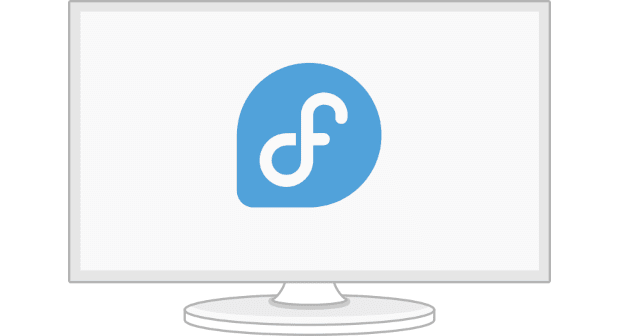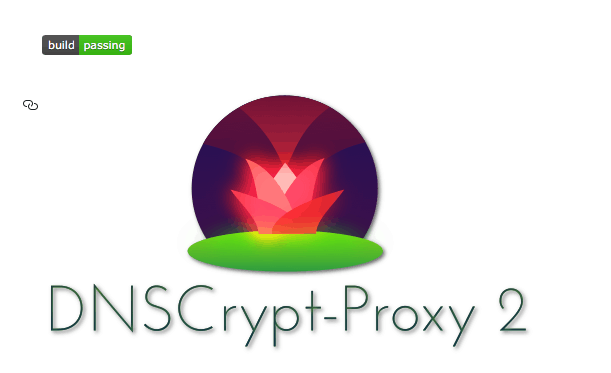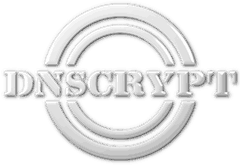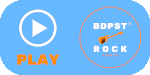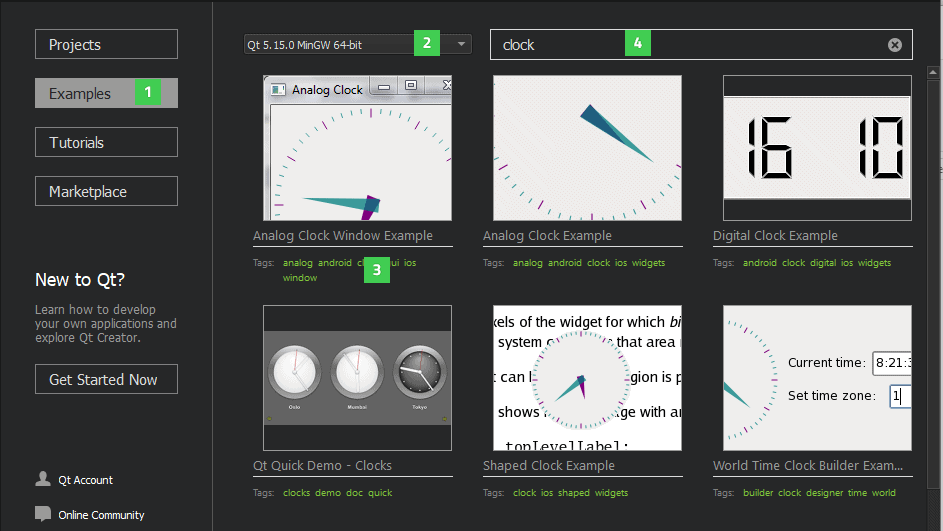# sudo apt-get install qt5-default Open Qt-creator Go to "Tools>Options" Select the Qt Versions combobox and select and click "Add" Then find the qmake file in the location of step /usr/lib/x86_64-linux-gnu/qt5/bin/ here you have the qmake file for qt5. Open it, click Apply. Qt version is invalid: qmake does not exist or is not executable apt get install qtbase5-dev

Végzettségem informatikus/rendszerinformatikus. 2010 óta készítem valko.hu, media-valko.hu, valko-ksk.tk, könyvtár térkép szerverét és 2016. évtől az iskola.valko.hu oldalait. Jelenleg a Valkó Községi Könyvtárában dolgozom.
További tetteim: facan-godollo.hu, raktarozas.org, pc-valko.hu, malota.hu, irodakoltoztetes.hu, budapest-költöztetés.hu, express-teher.hu, altisk-valko.sulinet.hu,