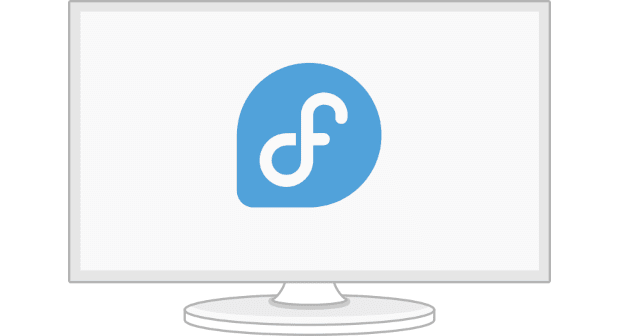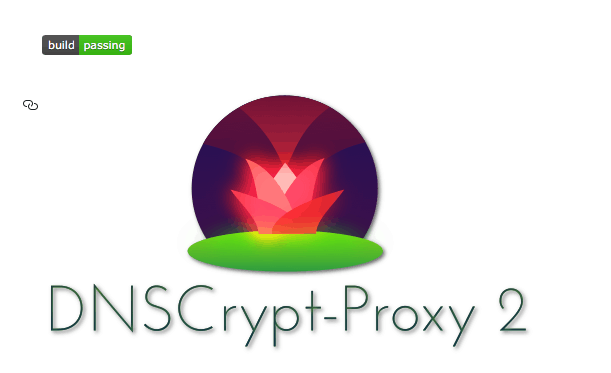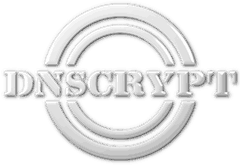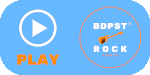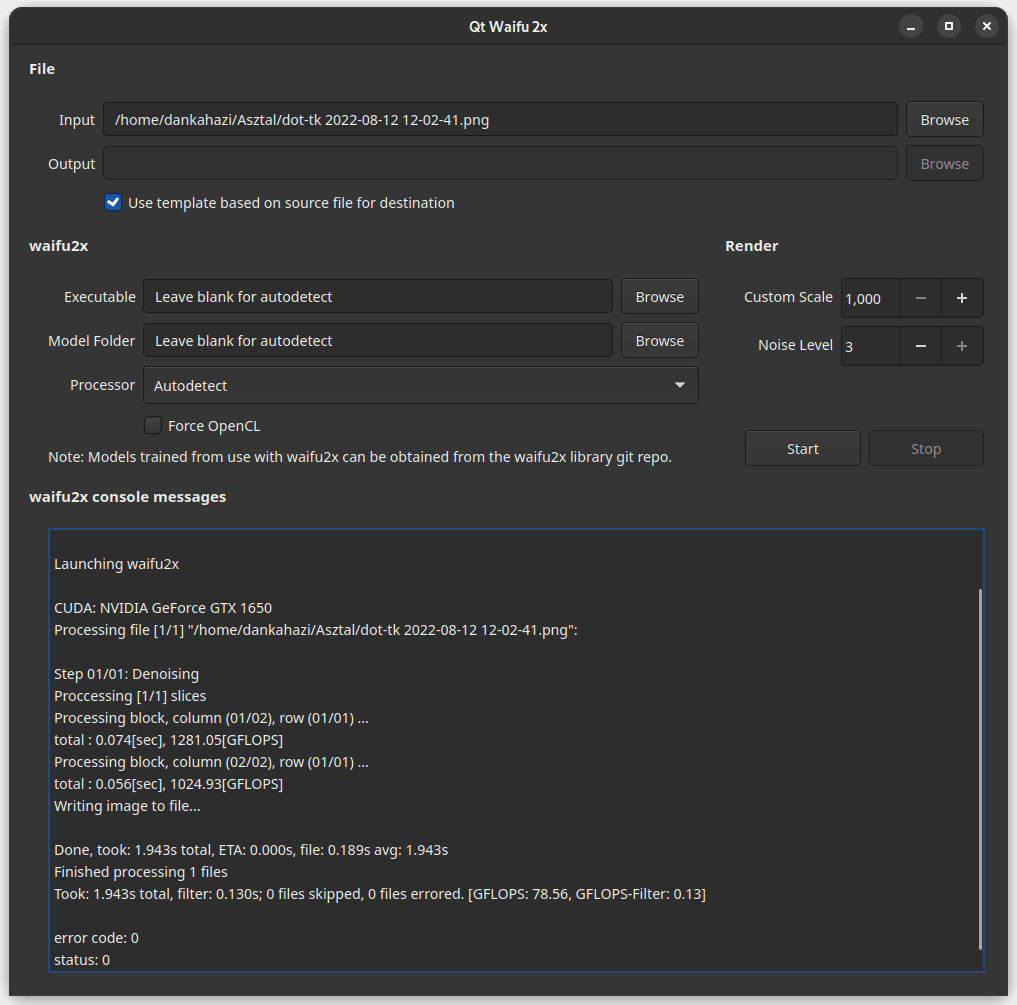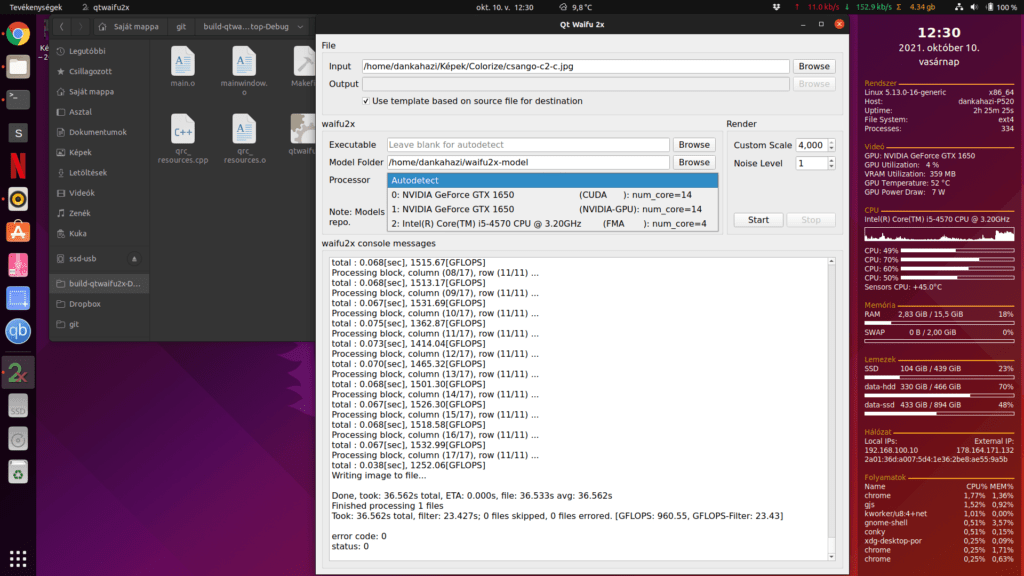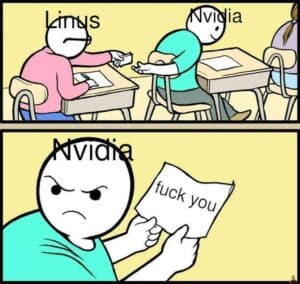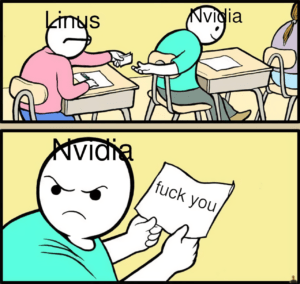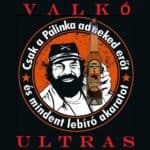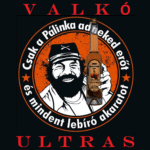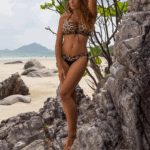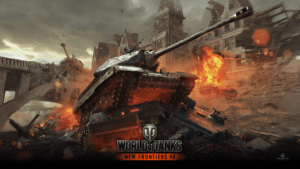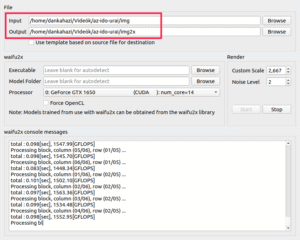DeadSix27 – WAIFU2X SOURCE BUILDING GUIDES
Requirements:
- GCC 5+
- CMake
- OpenCL
- OpenCV 3+ (required for the main binary/program, not the library)
On Arch you probably also need: gtk3 hdf5 vtk glew because something seems broken in their CV package.
Packages:
- Intel GPUs:
- Arch: beignet
- Ubuntu: beignet-opencl-icd opencl-headers
- AMD GPUs:
- Arch: opencl-mesa
- Ubuntu: mesa-opencl-icd opencl-headers ocl-icd-opencl-dev
- nVidia GPUs:
- Arch: opencl-nvidia opencl-headers ocl-icd
- Ubuntu: ocl-icd-opencl-dev
- nVidia GPUs (CUDA):
- Arch: cuda
- Ubuntu: nvidia-cuda-toolkit
Installing OpenCV from the Ubuntu Repository
sudo apt install libopencv-dev python3-opencv
# Optional Installing OpenCV from the Source
sudo apt install build-essential cmake git pkg-config libgtk-3-dev \
libavcodec-dev libavformat-dev libswscale-dev libv4l-dev \
libxvidcore-dev libx264-dev libjpeg-dev libpng-dev libtiff-dev \
gfortran openexr libatlas-base-dev python3-dev python3-numpy \
libtbb2 libtbb-dev libdc1394-22-dev libopenexr-dev \
libgstreamer-plugins-base1.0-dev libgstreamer1.0-dev
Building:
git clone "https://github.com/DeadSix27/waifu2x-converter-cpp" cd waifu2x-converter-cpp mkdir out && cd out cmake .. make -j4 sudo make install # If needed run sudo ldconfig after the install. # manjaro: waifu2x-converter-cpp: error while loading shared libraries: libw2xc.so: cannot open shared object file: No such file or directory. # add symlink /usr/local/lib/libw2xc.so to /usr/lib/libw2xc.so ln -s ...
Qt Waifu 2x
A small frontend utility to make upscaling images easier. Requires waifu2x-converter-cpp (tanakamura or DeadSix27 versions).
sudo apt install qt5-image-formats-plugins imagemagick git clone "https://github.com/cmdrkotori/qtwaifu2x.git" # Start Qt Creator >=4.9.0-rc1 and open waifu2x-qtgui/waifu2x-qtgui.pro; # missing? open terminal qtcreator # Click on Configure Project; # Wait a few seconds, then run the project (CTRL+R).
Little error: Open project and find "noise_scale" change to "noise-scale" and perfect.
Downloads only desktop file and icons.
Ubuntu 21.10 edit both files and rewrite the user name qtwaifu2x.sh and qtwaifu2x.desktop # no copy / no use slink build-qtwaifu2x-Desktop-Debug/qtwaifu2x to /usr/local/bin # copy my home qtwaifu2x.sh and make it executable # copy qtwaifu2x.desktop to /usr/share/applications # Copy qtwaifu2x.png + svg to /usr/share/icons
! use only (run terminal or nautilus) local map: /home/user/git/build-qtwaifu2x-Desktop-Debug/qtwaifu2x
(otherwise nvidia and cuda option is missing)
- 1x
- 2x
- Default
- Gigapixel
- DeadSix27/waifu2x
- Default
- Gigapixel
- DeadSix27/waifu2x
Performance test:
- original
- cuda [GFLOPS: 887.54, GFLOPS-Filter: 3.33]
- nvidia gpu [GFLOPS: 864.04, GFLOPS-Filter: 3.62]
- intel gpu [GFLOPS: 241.42, GFLOPS-Filter: 18.96]
- https://github.com/DeadSix27/waifu2x-converter-cpp
- https://github.com/cmdrkotori/qtwaifu2x
- https://github.com/nastys/waifu2x-qtgui
- https://linuxize.com/post/how-to-install-opencv-on-ubuntu-20-04/
- https://linuxconfig.org/how-to-install-cuda-on-ubuntu-20-04-focal-fossa-linux
- https://linuxconfig.org/how-to-switch-between-multiple-gcc-and-g-compiler-versions-on-ubuntu-20-04-lts-focal-fossa

Végzettségem informatikus/rendszerinformatikus. 2010 óta készítem valko.hu, media-valko.hu, valko-ksk.tk, könyvtár térkép szerverét és 2016. évtől az iskola.valko.hu oldalait. Jelenleg a Valkó Községi Könyvtárában dolgozom.
További tetteim: facan-godollo.hu, raktarozas.org, pc-valko.hu, malota.hu, irodakoltoztetes.hu, budapest-költöztetés.hu, express-teher.hu, altisk-valko.sulinet.hu,