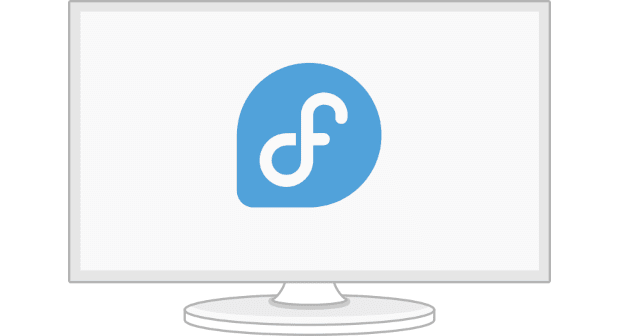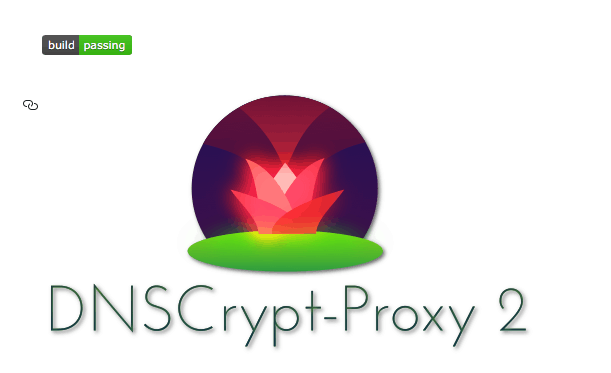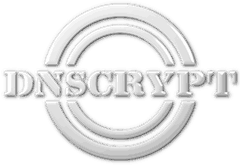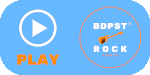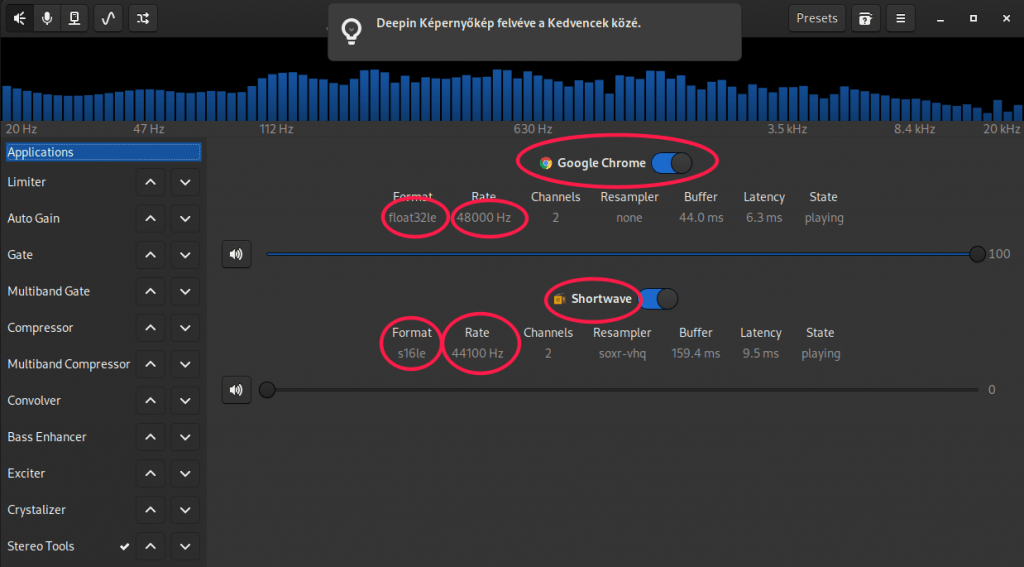Engedélyezzük a High Quality hangzást Linuxon!
Szerkesszük az /etc/pulse/daemon.conf fájlt. Igaz, hogy az eredeti cikk 48000/41000 sample-rate értékeket preferálja, de szerintem mindenki tisztában van a hang kártyája tudásával ha mégsem akkor utána kell nézni. Sajnos hiába működne a kártya 192.000 Hz értéken, ha az OS nem támogatja.
Jelenlegi támogatott értékek (Sound Blaster Z kártyákhoz)
- Fedora 44.1 kHz,
- Ubuntu 96 kHz,
- Manjaro 48 kHz,
- OpenSUSE 48 kHz-es értékeket támogatja.
Kapcsolódó cikkek:
- Tune up your sound with PulseEffects: Speakers
- Tune up your sound with PulseEffects: Microphones
- Real-time noise suppression for video conferencing
Jelenleg a Kernel 5.9.11 változata fut!
$ nano /etc/pulse/daemon.conf Illetve a fájlban semmilyen érték sincs beállítva én inkább hozzáadtam az alábbi sorokat: #default-sample-format = s24le default-sample-format = float32le default-sample-rate = 48000 alternate-sample-rate = 41000 default-sample-channels = 2 default-channel-map = front-left,front-right default-fragments = 2 default-fragment-size-msec = 125 resample-method = soxr-vhq #enable-lfe-remixing = no high-priority = yes nice-level = -11 realtime-scheduling = yes realtime-priority = 9 rlimit-rtprio = 9 daemonize = no
remixing-produce-lfe = yes remixing-consume-lfe = yes (kiszűri a mélysugárzóra érkező magas frekvenciákat) #lfe-crossover-freq = <40-200> or old mode #enable-lfe-remixing = yes default-fragments = 3 default-fragment-size-msec = 5
A másik módosítandó fájl az /etc/asound.conf, nálam ez szintén üres volt.
Kernel 5.4.0-21-generic változatától új kernel ütemezők alkalmazása miatt ezen beállítások már hibát okoznak. Ezeket a beállításokat 5.4 felett nem teszteltem, elhagytam.
# Use PulseAudio plugin hw
pcm.!default {
type plug
slave.pcm hw
}
LFE – low-frequency effects (LFE) or Subwoofer channel
enable-lfe-remixing= This is a way to set remixing-produce-lfe and remixing-consume-lfe to the same value at once. This option only exists for backward compatibility and may be removed in a future version of PulseAudio. remixing-produce-lfe= If enabled, and the sink input does not have the LFE channel, synthesize the output LFE channel as a (lowpass-filtered, if lfe-crossover-freq is not 0) average of all input channels. Also, when lfe-crossover-freq is not 0, filter out low frequencies from other channels while producing a synthetic LFE output. If disabled, the output LFE channel will only get a signal when an input LFE channel is available as well. Defaults to no. remixing-consume-lfe= If enabled, and the sink does not have an LFE channel, redirect the input LFE channel (if any) to other channels. If disabled, the input LFE channel will remain unused unless the sink has the LFE channel as well. Defaults to no. lfe-crossover-freq= The crossover frequency (in Hz) for the LFE filter. Set it to 0 to disable the LFE filter. Defaults to 0. "Stereo" no subwoofer??? nano /etc/pulse/daemon.conf remixing-produce-lfe = yes remixing-consume-lfe = yes #lfe-crossover-freq = <40-200> # sample lfe-crossover-freq = 120 With subwoofer (optional - a mélynyomó minden dal befejezése után leáll) nano /etc/pulse/daemon.conf enable-lfe-remixing = yes remixing-produce-lfe = yes remixing-consume-lfe = yes #lfe-crossover-freq = <40-200> # sample lfe-crossover-freq = 120
- https://wiki.archlinux.org/title/PulseAudio/Troubleshooting
- https://manpages.debian.org/experimental/pulseaudio/pulse-daemon.conf.5.en.html
Magyarázat:
lsd. lent az lscpu kimenete lehet Big (be) vagy Little Endian (le). Működik ugyan a kártyámmal a float32le, de a gyártó által megadott maximális érték a „s24le” .
default-sample-format $ lscpu | grep 'Byte Order' Byte Order: Little Endian Available sample formats: u8, s16le, s16be, s24le, s24be, s24-32le, s24-32be, s32le, s32be float32le, float32be, ulaw, alaw
resample-method, available values: $ pulseaudio --dump-resample-methods trivial speex-float-0 speex-float-1 speex-float-2 speex-float-3 speex-float-4 speex-float-5 speex-float-6 speex-float-7 speex-float-8 speex-float-9 speex-float-10 speex-fixed-0 speex-fixed-1 speex-fixed-2 speex-fixed-3 speex-fixed-4 speex-fixed-5 speex-fixed-6 speex-fixed-7 speex-fixed-8 speex-fixed-9 speex-fixed-10 ffmpeg auto copy peaks soxr-mq soxr-hq soxr-vhq --- speex-float-10 az egyik legjobb választás mert a jó minőség mellett gyors is (illetve alkalmazhatjuk 1-10ig) soxr-vhq a legjobb minőségű, de kis teljesítményű gépen lassú lehet
A forrás és a kapcsolódó anyagok:
- https://medium.com/@gamunu/enable-high-quality-audio-on-linux-6f16f3fe7e1f
- https://linuxreviews.org/PulseAudio
- http://sox.sourceforge.net/
- https://lastique.github.io/src_test/
- https://www.freedesktop.org/wiki/Software/PulseAudio/
- https://linux.die.net/man/5/pulse-daemon.conf
- https://en.wikipedia.org/wiki/Sampling_(signal_processing)
Majd ellenőrizzük alkalmazásunk milyen Format/Rate párost támogat. Hiába a jobb minőségű rendszerbeállítás ha az alkalmazás nem támogatja. Ebbe a példában a rádiónak teljesen mindegy, tökéletes az alapértelmezett Format/Rate páros. Valójában a Plex szerver tudja a legjobb, kiváló minőségű HiFI audiot!
Változtatások teszteléséhez nem feltétlen kell kijelentkezni, használjuk az alábbi parancsokat normál felhasználóként: # pulseaudio --kill # pulseaudio --start

Végzettségem informatikus/rendszerinformatikus. 2010 óta készítem valko.hu, media-valko.hu, valko-ksk.tk, könyvtár térkép szerverét és 2016. évtől az iskola.valko.hu oldalait. Jelenleg a Valkó Községi Könyvtárában dolgozom.
További tetteim: facan-godollo.hu, raktarozas.org, pc-valko.hu, malota.hu, irodakoltoztetes.hu, budapest-költöztetés.hu, express-teher.hu, altisk-valko.sulinet.hu,